




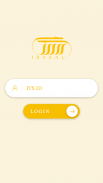

Irsaal

Perihal Irsaal
This application means to communicate the process of sending and receiving silats along with the viewing of any related information. Feedbacks or comments can also be reverted back to the sender.
How it works:
1. Download the Irsaal app.
2. Enter your ITS Number.
3. After the ITS number is authenticated, scan the QR code provided on the silat box to access your profile.
4. Click on “Next” to navigate to the home screen where you can see a list of the current and all previous silats.
5. Click on the silat item to view:
(i) Message page- where a greeting video or photo will be displayed.
(ii) Essential Information page- Important information about the silat will be provided.
(iii) Feedback page- Where you can give your comments if you wish to do so.
Aplikasi ini bermaksud untuk menyampaikan proses menghantar dan menerima silat bersama dengan melihat segala maklumat yang berkaitan. Maklum balas atau komen juga boleh dikembalikan kepada pengirim.
Bagaimana ia berfungsi:
1. Muat turun aplikasi Irsaal.
2. Masukkan Nombor ITS anda.
3. Setelah nombor ITS disahkan, imbas kod QR yang disediakan di kotak silat untuk mengakses profil anda.
4. Klik "Next" untuk menavigasi ke skrin utama di mana anda dapat melihat senarai silat terkini dan sebelumnya.
5. Klik pada item silat untuk melihat:
(i) Halaman mesej - di mana video atau foto ucapan akan dipaparkan.
(ii) Halaman Maklumat Penting- Maklumat penting mengenai silat akan diberikan.
(iii) Halaman maklum balas- Di mana anda boleh memberikan komen anda jika anda mahu melakukannya.
























